



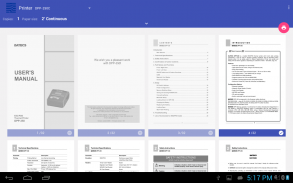
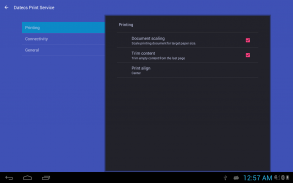
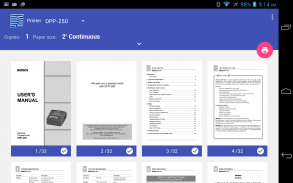
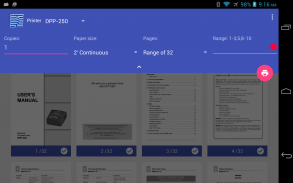
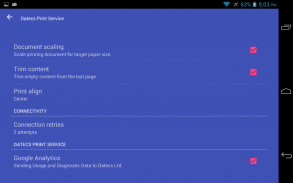







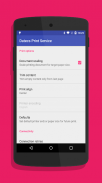

Datecs Print Service

Datecs Print Service介绍
该插件支持在 Datecs 便携式打印机上通过蓝牙/USB 打印 PDF、OXPS 和 XPS 文档、网页、图像和纯文本,而无需安装任何第三方应用程序。
特征:
• 棉花糖准备好了!
• 需要Android 操作系统8 或更高版本。
• 支持Android 8(及更高版本)打印框架
• 支持早期 Android 版本(8 及更低版本),并在共享菜单中提供打印机选项
• 发现并识别未配对的蓝牙打印机
• 调整打印设置:
- 纸张尺寸
- 复印数量
- 页面范围
- 缩放文档
- 修剪空内容选项
- 打印打印机徽标中预定义的内容
- 默认纸张尺寸和设备
- 更多的...
用法:
安装后,可以通过“打印框架”中的选项或从共享菜单中的“打印机”对话框(对于较旧的 Android 版本)访问插件设置。
要打印文档、图片、网页或文本 - 打开并搜索共享或打印按钮。
如果您使用 USB 移动打印机,请确保您已在首次连接时授予打印机应用程序权限!
Marshmallow 用户,请确保您已授予存储权限,以便打印服务可以通过 Intents 或共享处理外部文件。
细节:
在没有打印框架的设备上,Datecs 打印插件可提供与共享菜单中的打印机对话框相同的用户体验。对于Android 4.4及以上版本,有两种打印选项:
- 使用 Android 打印后台处理程序进行打印或共享。
Datecs 打印插件会自动发现所有蓝牙和/或 USB 连接的移动打印机。
警告:
• 当从Chrome 共享网页时,将打印网页地址而不是其内容。考虑首先将页面另存为 PDF 文档,然后尝试通过某些 PDF 查看器进行共享。
• 从Android Printspooler 打印之前,请确保您已打开蓝牙。如果后台打印程序没有响应 - 切换蓝牙。然后从目标打印机下拉列表中选择“所有打印机”并再次选择您所需的打印机。
• 确保通过USB 连接到Android 设备时打印机发出蜂鸣声。这是 USB 主机工作的指示。
兼容的 Datecs 打印机:
• DPP-250,也称为:DPP-250C
• SM1-21
• SM1-22
• SM3-21
• DPP-255
• DPP-350,也称为:DPP-350C、BLM-80、BLM-80C
• DPP-450,也称为:SM2-41
• CMP-10,也称为:CMP-10BT、CMP-10 蓝牙、红外移动打印机、CITIZEN SYSTEMS
• PP-60
• EP-55
• EP-60,也称为:EP-60H
• EP-300

























